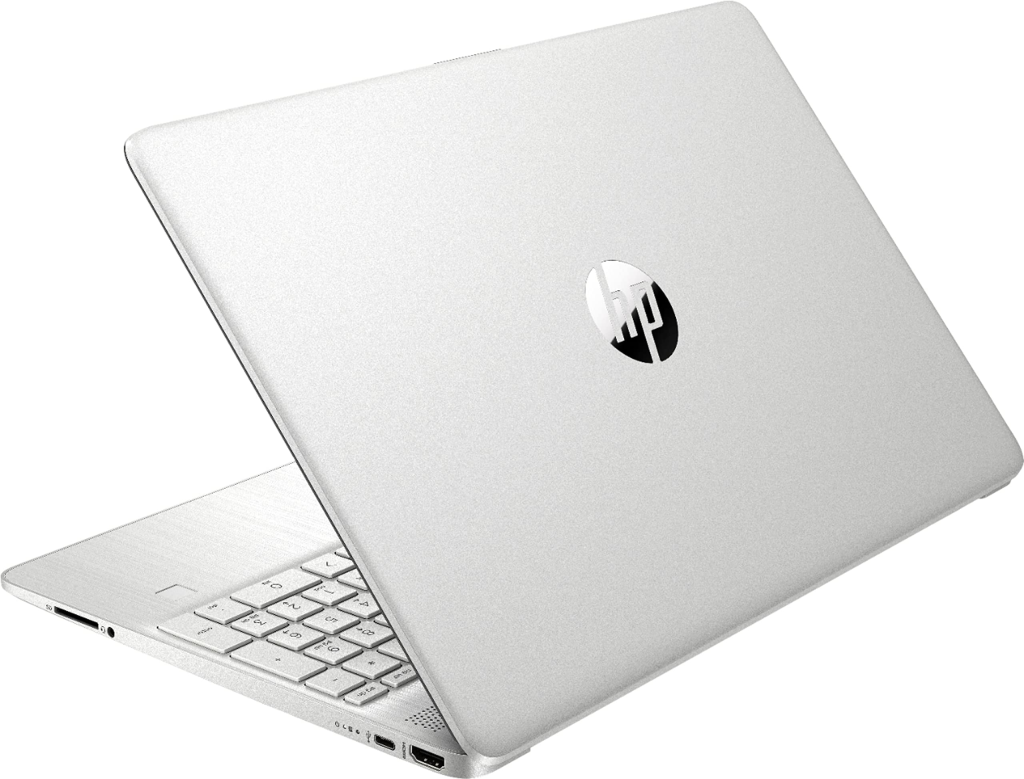
Understanding HP Laptops Battery Performance
The hp laptops battery plays a crucial role in ensuring mobility and convenience. Over time, all laptop batteries lose capacity due to regular charging cycles, temperature exposure, and usage habits. For HP users, knowing how to extend battery life and when to replace it is essential for maintaining a smooth computing experience. Proper charging routines, avoiding extreme heat, and limiting heavy background applications can help prolong battery performance.
When to Consider HP Laptops Battery Replacement
Even with good care, batteries eventually degrade. An hp laptops battery replacement may become necessary when the charge drains unusually fast, the device shuts down unexpectedly, or the laptop only works while plugged in. Replacing the battery not only restores mobility but also prevents potential issues caused by a swollen or damaged unit. Many HP laptops are designed with removable batteries, making replacement simple, while newer models may require professional servicing.
How to Check Battery Health in HP Laptop Windows 10
Before deciding on a replacement, it’s important to assess the battery’s actual condition. Learning how to check battery health in hp laptop windows 10 is straightforward. Users can generate a detailed battery report by opening Command Prompt and typing powercfg /batteryreport. This report provides insights into the design capacity, current capacity, and overall health of the battery. Regularly checking this data helps anticipate when maintenance or replacement will be needed.
Extending Battery Life Through Smart Practices
Beyond replacements, users can adopt habits that keep their HP laptops performing well. Lowering screen brightness, disabling unused Bluetooth or Wi-Fi connections, and adjusting power settings to “Battery Saver” mode can significantly extend usage time. Updating the system and drivers also helps ensure efficient power management.
Final Thoughts on Battery Care for HP Laptops
Taking care of an hp laptops battery involves both regular maintenance and timely replacement when needed. Whether you are learning how to check battery health in hp laptop windows 10 or considering an hp laptops battery replacement, proactive attention ensures your device remains reliable. With the right balance of care and replacement, HP laptops can deliver excellent performance for years.