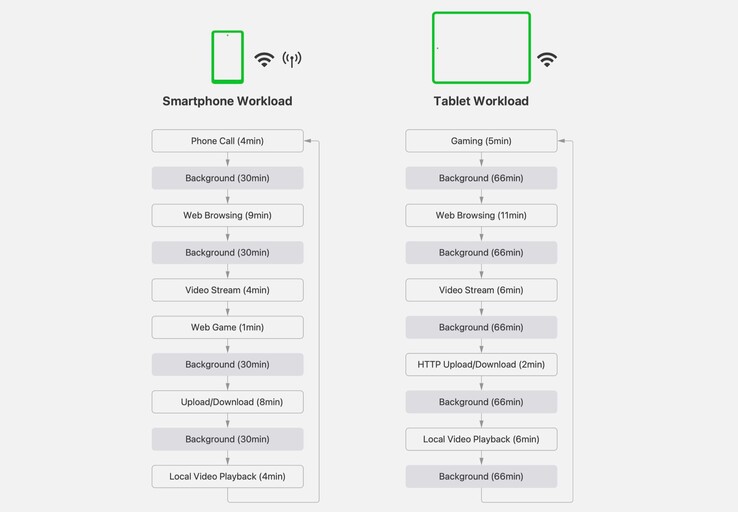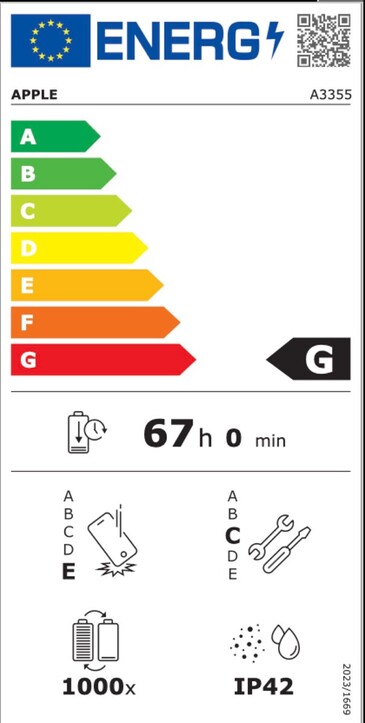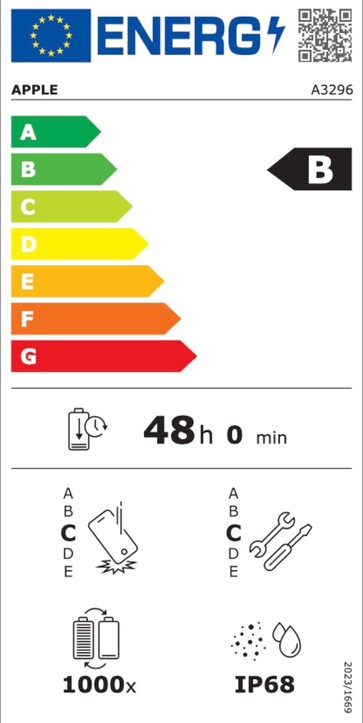Three titans of mobile photography face off

Google Pixel 9 Pro XL in a Mous case (left), Samsung Galaxy S25 Ultra in a Mous case (right), OnePlus 13 (top)
There’s no denying that theiPhone 16 Procounts among thebest camera phonesin 2025, but if you’re not interested in usingApple’s wares, the Android side of the fence has a far more varied and versatile range of alternatives to consider.
Three of the best and brightest right now come from Google, OnePlus, andSamsung, whose 2025 flagships all boast top-tier performance and the latest AI smarts, while also touting some of the finest photographic abilities in the mobile space.
ThePixel 9 Prosports the series’ most advanced imaging hardware, backed by the brand’s ever-impressive AI-enabled post-processing magic. TheOnePlus 13once again features a camera system tuned by famed photography brand Hasselblad, and theGalaxy S25 Ultraoffers a variety of large sensors with Samsung’s richest image and video toolset to date.
Each of the scenarios tested in this comparison will include a category winner, but while one phone might demonstrate technical superiority over its rivals, ultimately, the best phone here depends on which you think took the best photos overall.
Some phones favor accuracy, while others deliver more stylized and striking shots, which might be more to your taste. Read on to see how these three camera kings compare.
Note:Unless otherwise specified, comparison shots in galleries are presented in the following order: Pixel, OnePlus, Galaxy.
>>>EB-BS938ABY Battery for Samsung Galaxy S25 Ultra
Specs comparison
Here’s how the three phones in question compare from a specs perspective:
| Pixel 9 Pro | OnePlus 13 | Galaxy S25 Ultra | |
|---|---|---|---|
| Price (at launch): | Pro: $999 / £999 / AU$1,699; Pro XL: $1,099 / £1,099 / AU$1,849 | Pro: $899 / £899 / AU$1,499 | $1,299 / £1,249 / AU$2,199 |
| Chipset: | Google Tensor G4 | Qualcomm Snapdragon 8 Elite | Qualcomm Snapdragon 8 Elite for Galaxy |
| Main camera: | 50MP, 1.2μm pixels, ƒ/1.68, 82° FoV, 1/1.31-inch sensor, OIS | 50MP, 1.12μm pixels, ƒ/1.6, 85° FoV, 23mm, 1/1.4-inch sensor, OIS | 200MP, 0.6µm pixels, ƒ/1.7, 24mm, 1/1.3-inch sensor, OIS |
| Ultra-wide camera: | 48MP, ƒ/1.7, 123° FoV, 1/2.55-inch sensor | 50MP, ƒ/2.0, 120° FoV, 1/2.75-inch sensor | 50MP, ƒ/1.9, 120˚ FoV, 1/2.55-inch sensor |
| Telephoto camera: | 48MP, ƒ/2.8, 22° FoV, 1/2.55-inch sensor, 5x periscope optical zoom, OIS | 50MP, ƒ/2.6, 32.8° FoV, 1/1.95-inch sensor, 3x Triprism periscope optical zoom, OIS | 10MP, ƒ/2.4, 67mm, 1/3.52-inch, 1.12µm pixels, 3x optical zoom, OIS |
| Secondary telephoto camera: | N/A | N/A | 50MP, ƒ/3.4, 111mm, 1/2.52-inch, 0.7µm pixels, PDAF, OIS, 5x periscope optical zoom |
| Front camera: | 42MP, ƒ/2.2, 103° FoV, 1/2.51-inch sensor, dual pixel PDAF | 32MP, ƒ/2.4, 90° FoV, 1/2.74-inch sensor, dual pixel PDAF | 12MP ƒ/2.2, 1/3.2-inch, 1.12µm pixels, 26mm, dual pixel PDAF |
| Key imaging technology: | Pro controls, 10-bit HDR video, Magic Editor, Best Take, Add Me, Photo Unblur, Motion Mode, Real Tone, Night Sight, Astrophotography, Top Shot, Live HDR+, Video Boost | Dual Exposure Algorithm, Clear Burst, Action Mode, Livephoto, Smart Modes (stage, fireworks, silhouettes), Nightscape, Master mode, XPAN, 4K Dolby Vision video | ProVisual Engine, Reflection removal, Generative fill, Astrophotography, Pro Mode, Pro VideoMode, Dual Recording, Nightography, Instant Slow-mo, Photo Assist, Super HDR, Super Steady video |
>>>EB-BS936ABY Battery for Samsung Galaxy S25+
Main sensor
Let’s start with the camera you’re likely to use the majority of the time: the main sensor. Below are shots taken without edits, as if you’d just opened the camera app, lined up your subject, and hit the shutter.
As a result, we can compare just how each phone’s camera has been tuned to handle everything from white balance and color reproduction to dynamic range and detail.
>>>GWRL2 Battery for Google Pixel 9 Pro Fold
Statue of Joshua Reynolds



This brightly backlit statue poses a good challenge for the average camera phone; not just because of the high contrast scene, but as a result of the muted tones of the stonework, which juxtapose the vibrant blue sky and bright clouds behind.
The Pixel produced the most technically impressive shot, with itsHDRalgorithm ensuring detail was retained even in the darkest areas of the scene. Lots of color information was retained, too, with accurate blues and reds in the sky and flag, as well as reflecting off the front of the statue itself.
One criticism would be that, perhaps, the HDR processing is too heavy-handed, resulting in a flatter and less dynamic image.
As for the OnePlus 13, what’s assumed to be a slightly more limited dynamic range, paired with heavier-handed processing, results in a more dramatic shot, with a darker overall appearance and more pronounced shadows.
While the stopped-down (i.e. decreased aperture) scene delivers richer detail in the bright cloud compared to the Pixel, the result is otherwise underexposed, while color depth appears lacking when comparing the RA poster in the right of frame.
Lastly, we have the S25 Ultra’s take: a Goldilocks result, which delivers better processing than the OnePlus but retains more shadows than the Pixel, resulting in a more dynamic image.
While exposure and colors look natural, as we’ve seen before, the large blocks of color – like the sky – highlight issues with image depth, showing obvious colour banding, not present in the Pixel’s images. Nonetheless, the Ultra produces the most appealing shot of the three here.
Winner:Galaxy S25 Ultra
Corner windows



Each phone’s 2x zoom crops in on the main sensor, paired with some post-capture clean-up to produce a final image.
As discovered in ouriPhone 16 Pro, Pixel 9 Pro, Galaxy S25 Ultra camera comparison, Pixel shots have a tendency to skew towards magenta hues, while the S25 Ultra’s sport a more true-to-life – but still distinct – green/yellow tint, and that’s apparent here.
The OnePlus’ shot here looks closer to the S25 than the Pixel, but arrives at a distinctly different conclusion with regards to exposure and contrast. It’s more dramatic and interesting, but lacks finesse, especially in the finer details.
Detail capture goes to the Pixel for presenting a more natural-looking image, while the Ultra serves up sharper detail at the expense of looking over-processed.
Winner:Pixel 9 Pro
Chelsea Flower Show



This naturally lit close-up shot of a table arrangement at the Chelsea Flower Show tests for things like color science, depth of field, and lens distortion.
Aside from the fact that I didn’t realize until after the fact that the Pixel focused on the background instead of the foreground, like the other two phones, it performed admirably.
Contrary to expectations, the Pixel stopped down compared to both the OnePlus and Galaxy, resulting in accurate colors but slight underexposure versus the reality of the scene. Dynamic range, too, appears lacking compared to other Pixel shots, suggesting a degree of inconsistency not seen from the other phones’ main sensors.
The OnePlus 13 delivered a brighter and well-colored image, with a natural depth of field. However, the quality of the bokeh (background blur) just wasn’t as well handled as on the Samsung.
The result from the S25 Ultra was otherwise very similar to the OnePlus, although the brand’s penchant for punchy hue robs the shot of authentic color, with the magentas in particular pushing towards fluorescent.
Winner:OnePlus 13
Macro
All three phones possess a dedicated macro shooting mode, which uses their respective ultra-wide sensors to allow you to get as close as 2 (in the case of the OnePlus 13) to 3cm (the Pixel and Galaxy) away from a subject in order to capture minute close-up details.
Below, we’re comparing macro shots of an orange rose, captured using both the dedicated macro mode on each phone and their main sensors.
Ultra-wide



Although accurately colored, the Pixel’s post-processing removed much of the high-contrast information from the image, stripping out specular highlights, resulting in a very flat image.
By contrast, the OnePlus 13 actually did the best job of retaining color information and managing dynamic range, detail, and depth of field.
The S25 Ultra’s result looks pleasing at first blush, save for the fact that it completely miscolored the subject. Its penchant for heavier post-processing results in the sharpest final image, but this comes at the expense of more artifacting and distortion towards the edge of the frame.
Winner:OnePlus 13
Main sensor



It’s a similar story when using these phones’ main sensors; however, the Galaxy S25 Ultra does a much better job of correctly coloring the image. It’s almost as if the algorithm Samsung is using assumes that, as most photos of roses are red, the one in this image should be colored as such, but that’s just speculation on my part.
Nonetheless, the Pixel’s result is still too flat, while the OnePlus delivers the most dynamic and appealing shot overall.
Winner:OnePlus 13
Zoom
If you’re familiar with the last few generations of Samsung’s Ultra series, you’ll know that they come equipped with the most competent optical hardware for telephoto photography.
The S25 Ultra boasts both a 3x and 5x optical telephoto snapper, along with a 100x ceiling, which, although not necessarily usable at full extension, allows for effective long-range capture at magnification below this threshold, all the way down to 10x.
Such powerful photographic hardware doesn’t automatically grant the Galaxy the win, however.

Pixel 9 Pro at 0.5x zoom
 Pixel 9 Pro at 1x zoom
Pixel 9 Pro at 1x zoom

Pixel 9 Pro at 2x zoom

Pixel 9 Pro at 5x zoom

Pixel 9 Pro at 10x zoom

Pixel 9 Pro at 30x zoom
The Pixel comes with the most limited focal range of all three phones, topping out at 30x magnification. 30x shots are pretty soft but remain usable, which can’t be said for the peak of its rivals’ respective zoom ranges.
At every focal length before its maximum, the Pixel 9 Pro’s zoom impresses. Even at 10x, you’re getting crisp details, authentic colors, and great dynamic range.

OnePlus 13 at 0.6x zoom

OnePlus 13 at 1x zoom

OnePlus 13 at 2x zoom

OnePlus 13 at 3x zoom

OnePlus 13 at 6x zoom

OnePlus 13 at 10x zoom

OnePlus 13 at 20x zoom

OnePlus 13 at 30x zoom

OnePlus 13 at 60x zoom

OnePlus 13 at 120x zoom
There’s minimal color distortion and impressive management of white balance, exposure, and dynamic range throughout the OnePlus’ zoom.
However, over-processing – especially past 10x magnification – leads to excessive edge detection and erroneous contrast management. The fact that shots at the phone’s maximum 120x zoom range are still usable impresses, though.

Galaxy S25 Ultra at 0.5x zoom

Galaxy S25 Ultra at 1x zoom

Galaxy S25 Ultra at 2x zoom

Galaxy S25 Ultra at 3x zoom

Galaxy S25 Ultra at 5x zoom

Galaxy S25 Ultra at 10x zoom

Galaxy S25 Ultra at 30x zoom

Galaxy S25 Ultra at 100x zoom
Besides its punchier color science, the zoom shots out of the S25 Ultra deliver everything that the Pixel does but across a wider array of focal lengths.
Sure, it’s 100x maximum isn’t readily usable, but Samsung’s post-processing here is more elegant than OnePlus’, meaning it takes the crown.
Winner:Galaxy S25 Ultra
Low light
Modern phones use all sorts of tricks to capture decent images when there’s minimal light available, from longer exposure times to bracketing and compositing.
These three use all these tricks and more to capture worthwhile images in low light. And for reference, the first image below is a representation of how dark it actually was when capturing these images, so you know just how much work each phone has done to produce its resultant shot.

A reference shot for the real-world lighting conditions in this scene
Standard Photo Mode



Imagine you opened your phone’s camera, didn’t switch to Night mode, and just snapped a shot. That’s what this first sample emulates.
The Pixel captured decent detail and color corrected as close as possible to the colors you’d see if these potted plants had been shot in daylight. The OnePlus, meanwhile, nailed the white balance but lacks the same degree of detail retention.
As for the S25 Ultra, heavier processing presents seemingly sharper imagery, even if that results in a slightly more synthetic overall appearance. As for color correction, it presents a similar result to the Pixel, but with increased saturation, resulting in a loss of color accuracy towards the edge of the frame.
Winner:Pixel 9 Pro
Night Mode



You’ll get better Night Mode shots depending on how still you hold each phone, as they can detect hand-shake and shorten exposure time to compensate.
Night Mode images taken in the hand last three seconds in the case of the Pixel and OnePlus, and eight for the Samsung.
However, set these phones down on a flat surface or use a tripod (and in the case of the OnePlus, actively enable Tripod Mode too), and those shutter times jump to 10 and 25 seconds – in the case of the latter two phones, at least. The Pixel seemingly didn’t feel the need to use a longer exposure, making its result all the more impressive.
The main difference between the Pixel’s own standard and Night Mode shots is even more accurate colors and significantly improved fine detail, while the phone also keeps noise and grain in check. And it’s much the same story with the OnePlus 13.
Activating Night mode on the S25 Ultra delivers the most meaningful improvement against its base Photo Mode result, with greater detail capture and more accurate colors. That said, against its rivals, it still lacked the same degree of fidelity overall.
The OnePlus renders a scene with more detail across the entirety of the frame, but the Pixel’s result is in a league of its own.
Winner:Pixel 9 Pro
Astrophotography Mode

Pixel 9 Pro

Galaxy S25 Ultra
If you lock the Pixel and Galaxy down in a tripod, you also gain access to an Astrophotography Mode, designed to let you capture the night sky. This is something the OnePlus 13 lacks entirely.
In the case of the Pixel, the shutter icon in Night Mode changes to show that the option is available. Tapping it results in a protracted capture time of approximately 4 minutes.
The process of taking astrophotography shots on the S25 Ultra is a little less elegant, if only because it isn’t a feature within the phone’s native camera app. Instead, you have to download Samsung’s separate Expert RAW camera app, wherein you’ll find the Astrophotography Mode, with the option to capture short (three-minute), medium (six-minute), and long (12-minute) exposures.
Whilst novel, neither result here is particularly mind-blowing (although I have seen Astrophotography Mode on both phones lead to some impressive results in other scenarios). The Pixel leads on sharpness, while the S25 Ultra’s image is considerably brighter and more vivid, but also much, much softer.
Winner:Tie
Video
Shooting4K60fps footage on a windy, sunny beach proved an interesting challenge for our three Android champs.
All three demonstrated excellent image stabilization and fast autofocus. While it’s a closely run race between the Pixel and the OnePlus, Google’s phone demonstrated better exposure control (you could see the OnePlus stopping up and down, as it tried to compensate for the available light), as well as marginally clearer audio.
Provided you’re comfortable with Samsung’s signature, more saturated look, however, the S25 Ultra delivered the most attractive footage overall. It offers vibrant-but-realistic colors and the most impressive wind noise reduction and voice separation of these rivals, by quite a margin.
Both the Pixel and Galaxy also allow for AI-backed targeted noise reduction after the fact, to further improve audio quality and reduce background din; another feature the OnePlus 13 lacks.
Winner:Galaxy S25 Ultra
Conclusion
Over the seven categories and 12 sets of photos and videos in this comparison, the S25 Ultra proved to be the overall champ, with key strengths in zoom and portrait photography, as well as video capture.
Our guide to thebest camera phonesdescribes Samsung’s flagship as “the best camera phone for influencers,” and I’m inclined to agree with that assessment given its ability to take dramatic photos that explode with color.
The Pixel 9 Pro is great at capturing fine detail without leaving images over-processed; not to mention it continues the series’ long-standing talent for low-light mastery.
Meanwhile, although the OnePlus 13 may still have some catching up to do, it shouldn’t be discounted, considering its talent for macro shots and portrait flexibility.
Ultimately, whichever phone has the right strengths for your needs, there are no bad options here.

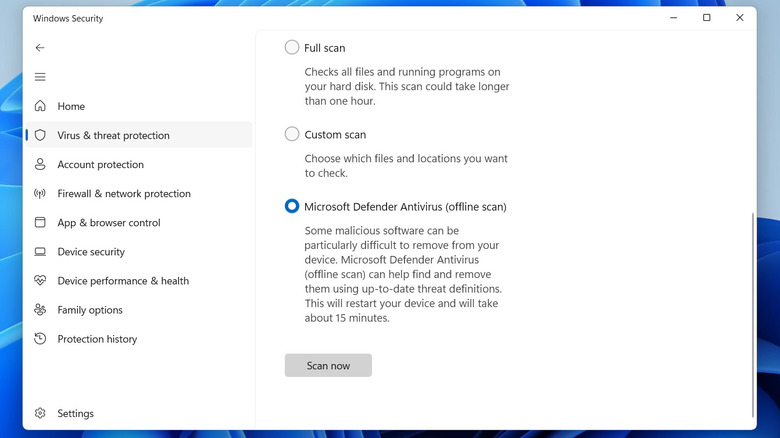

 PlayStation
PlayStation



















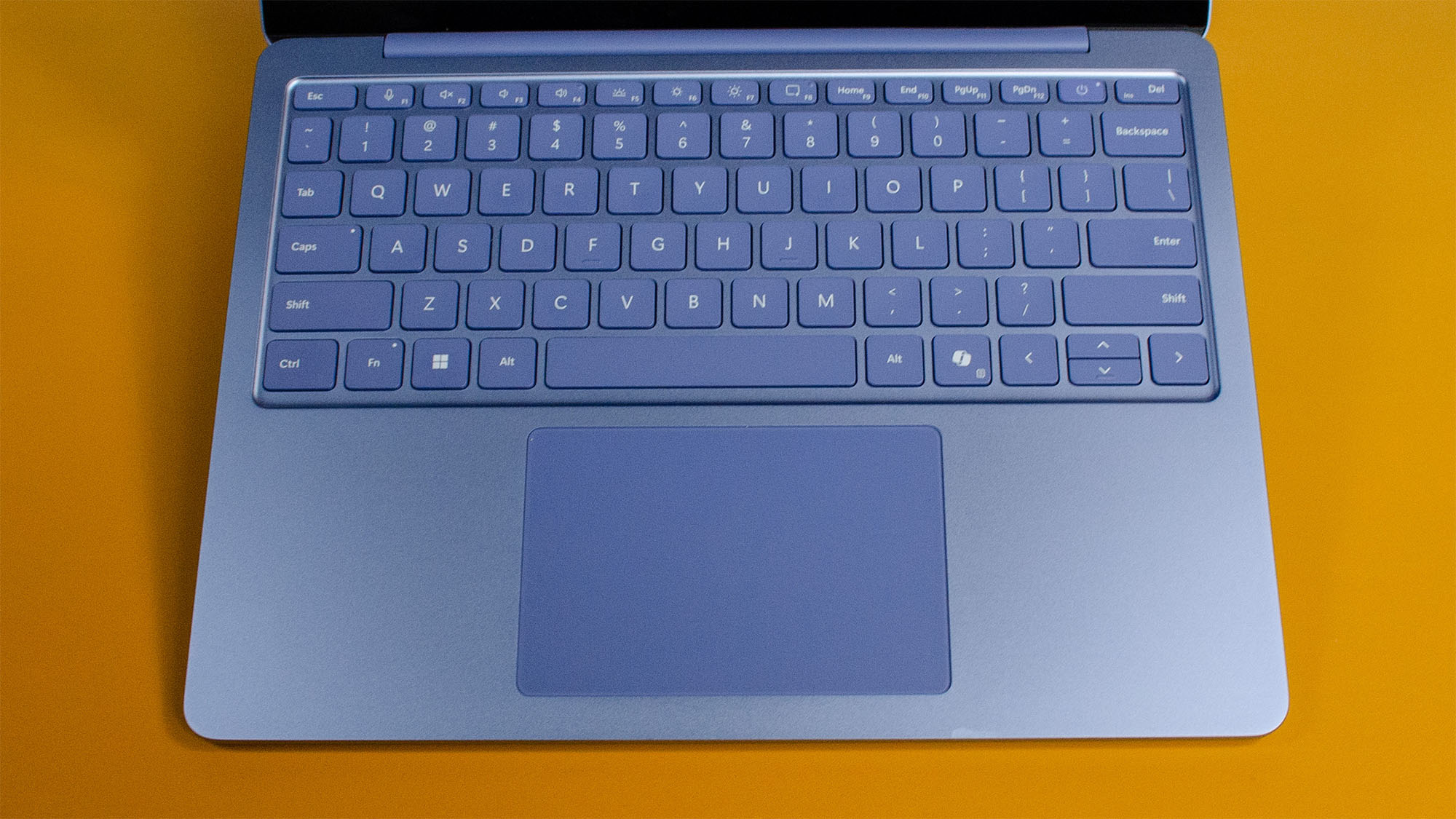
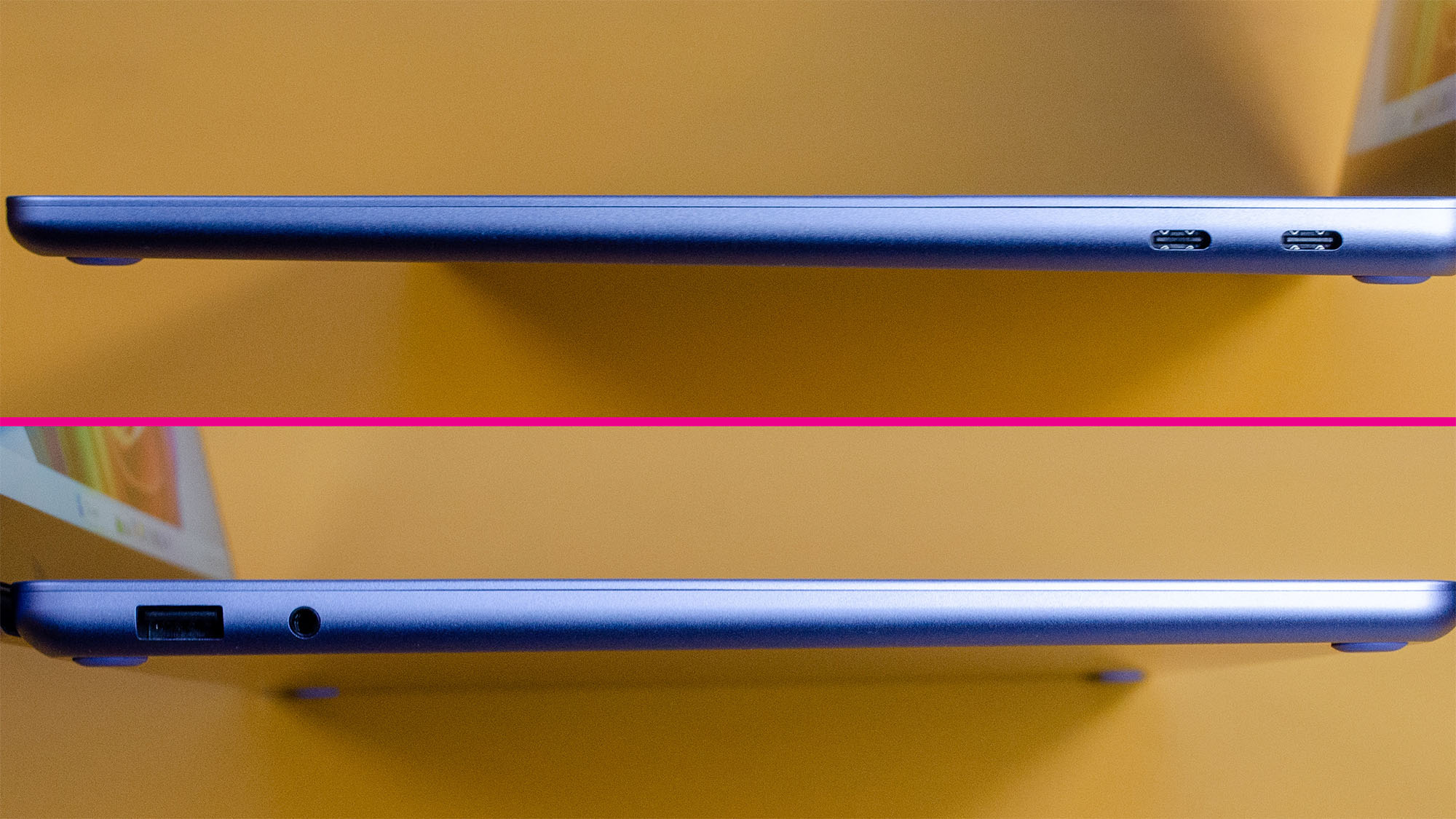













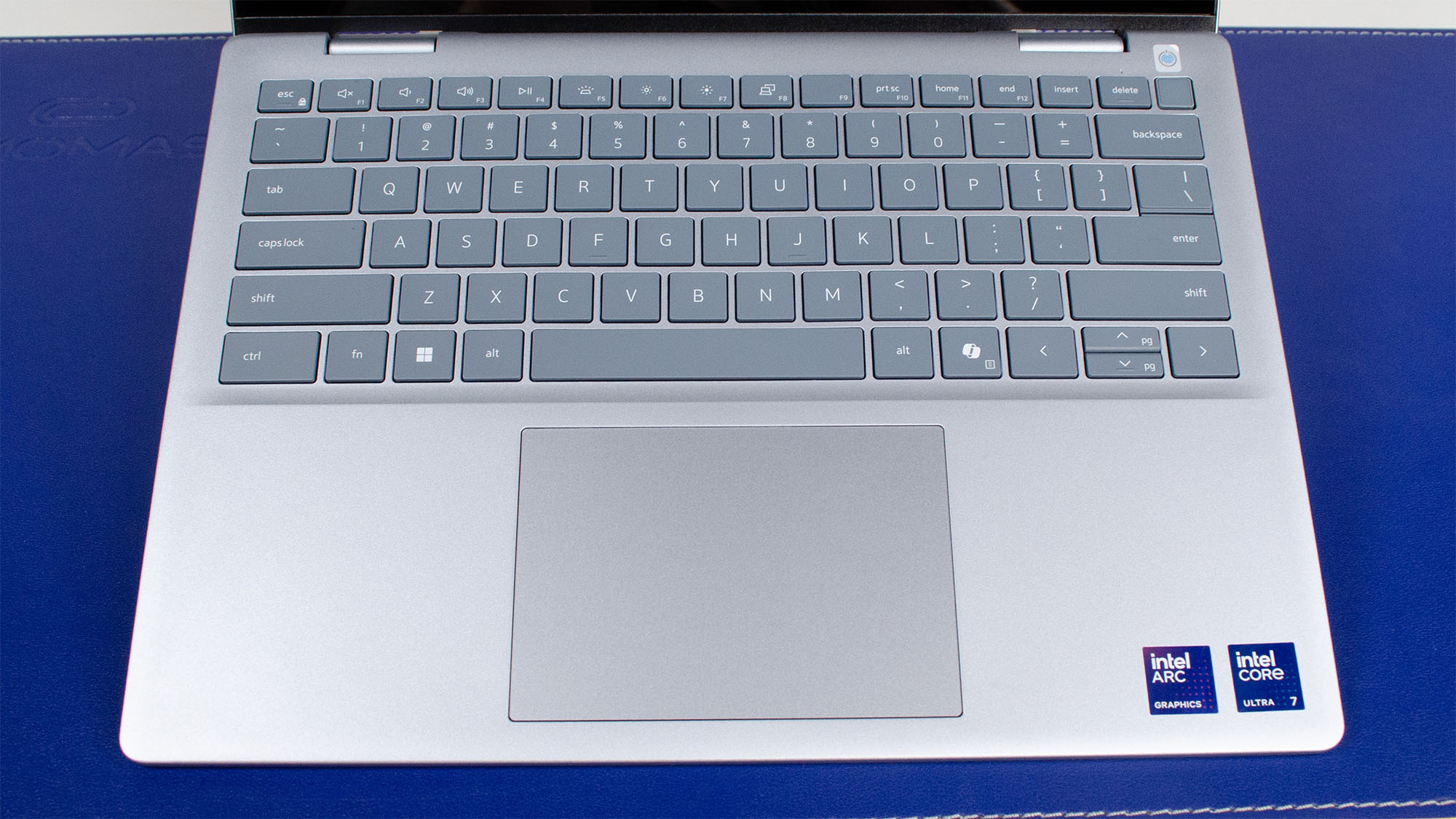






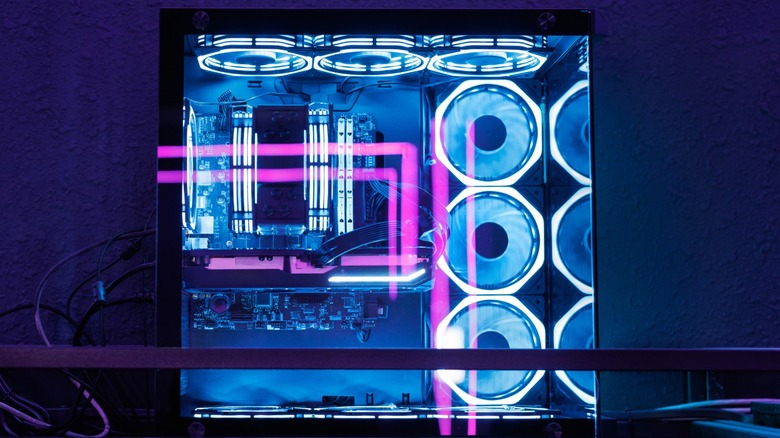


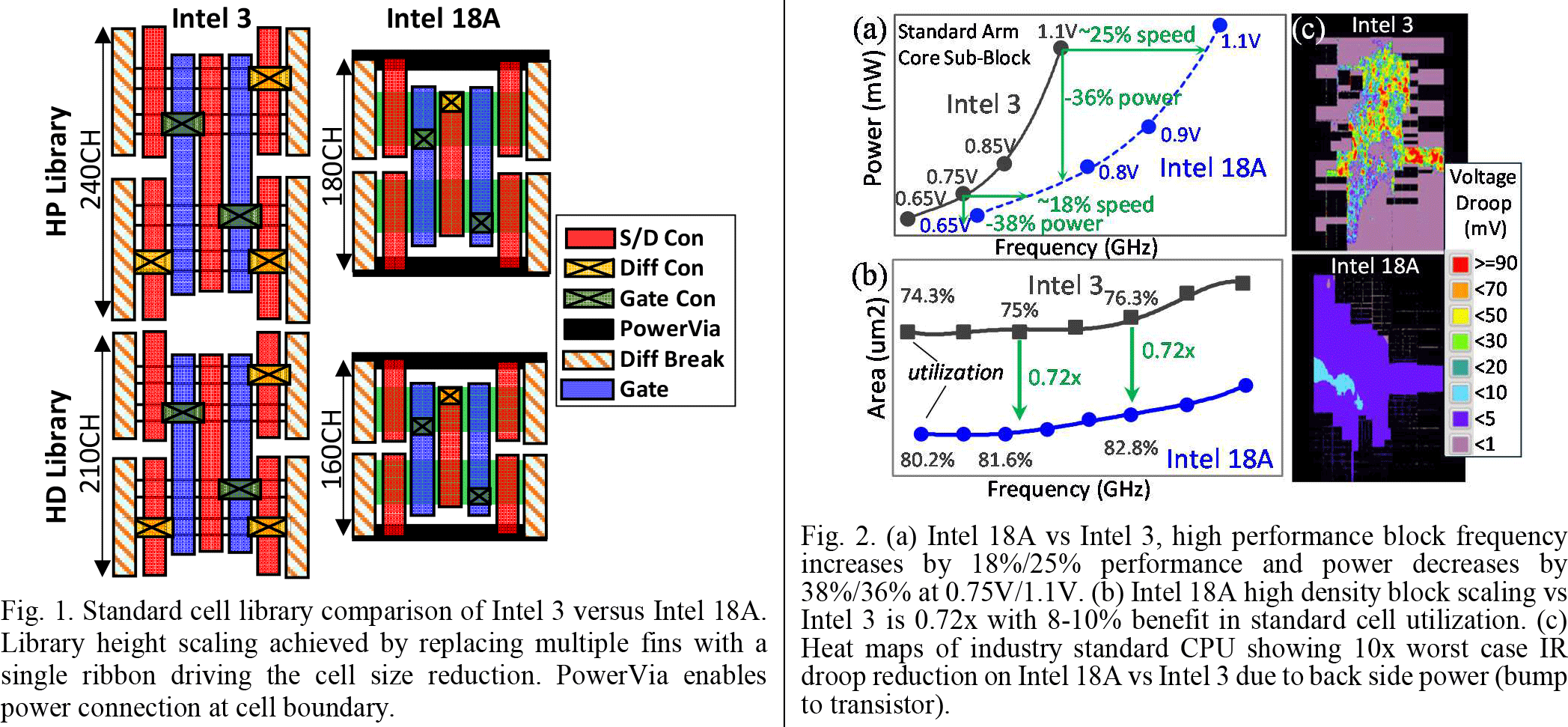
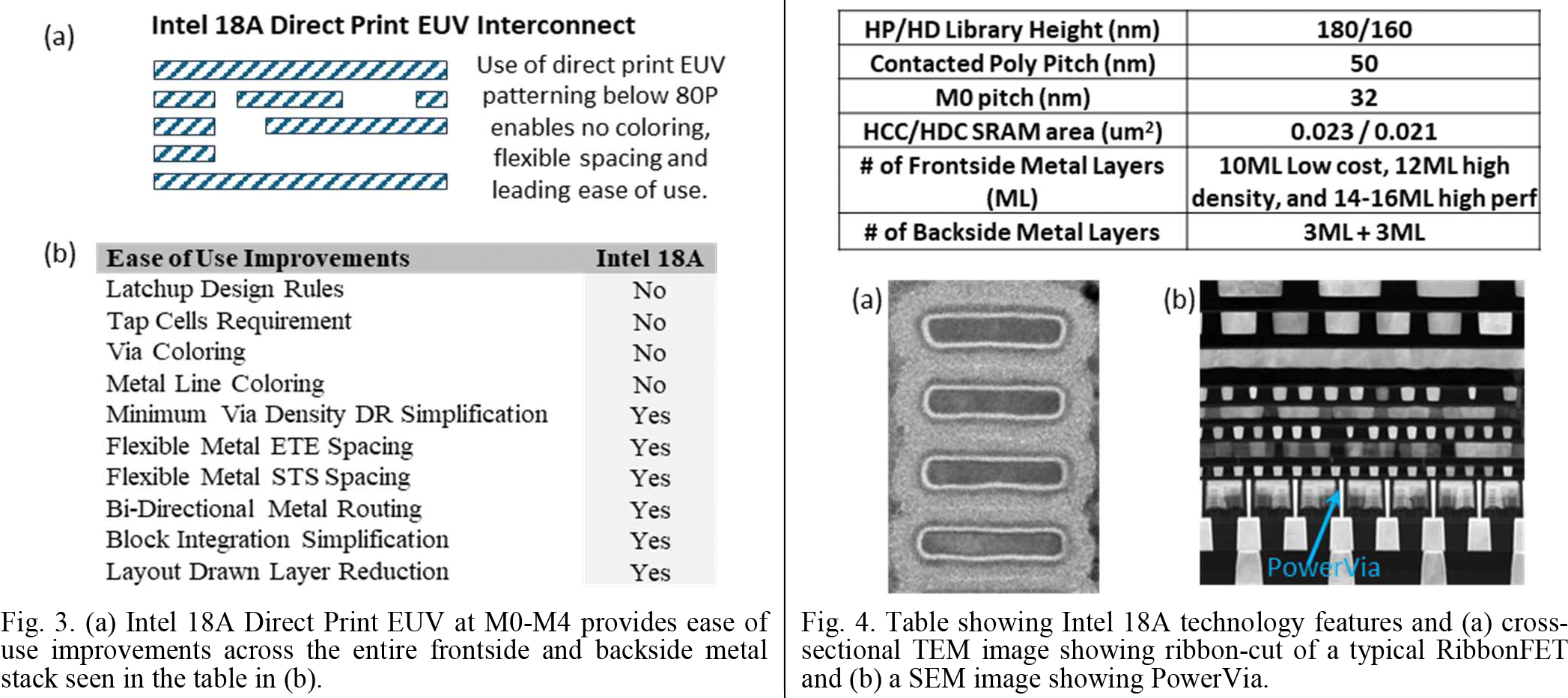
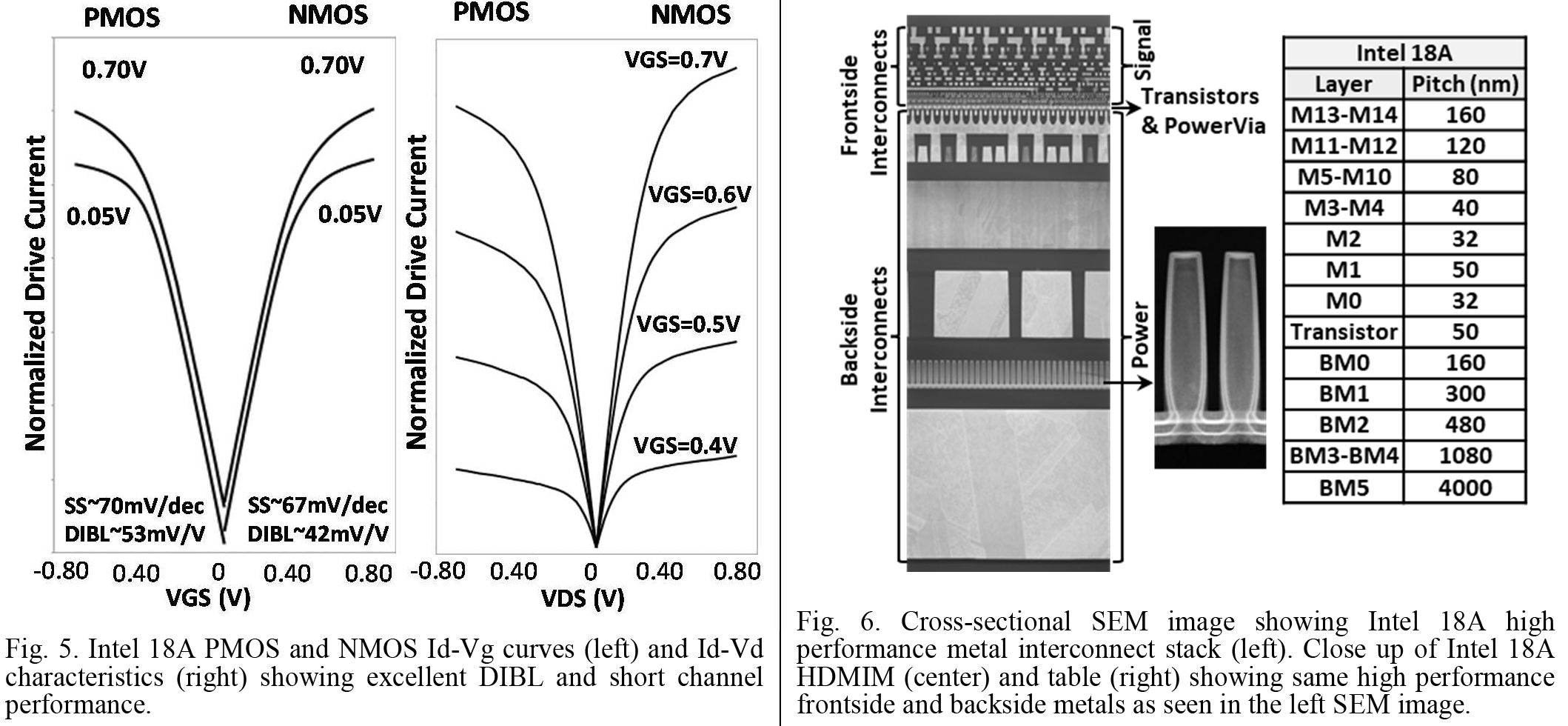
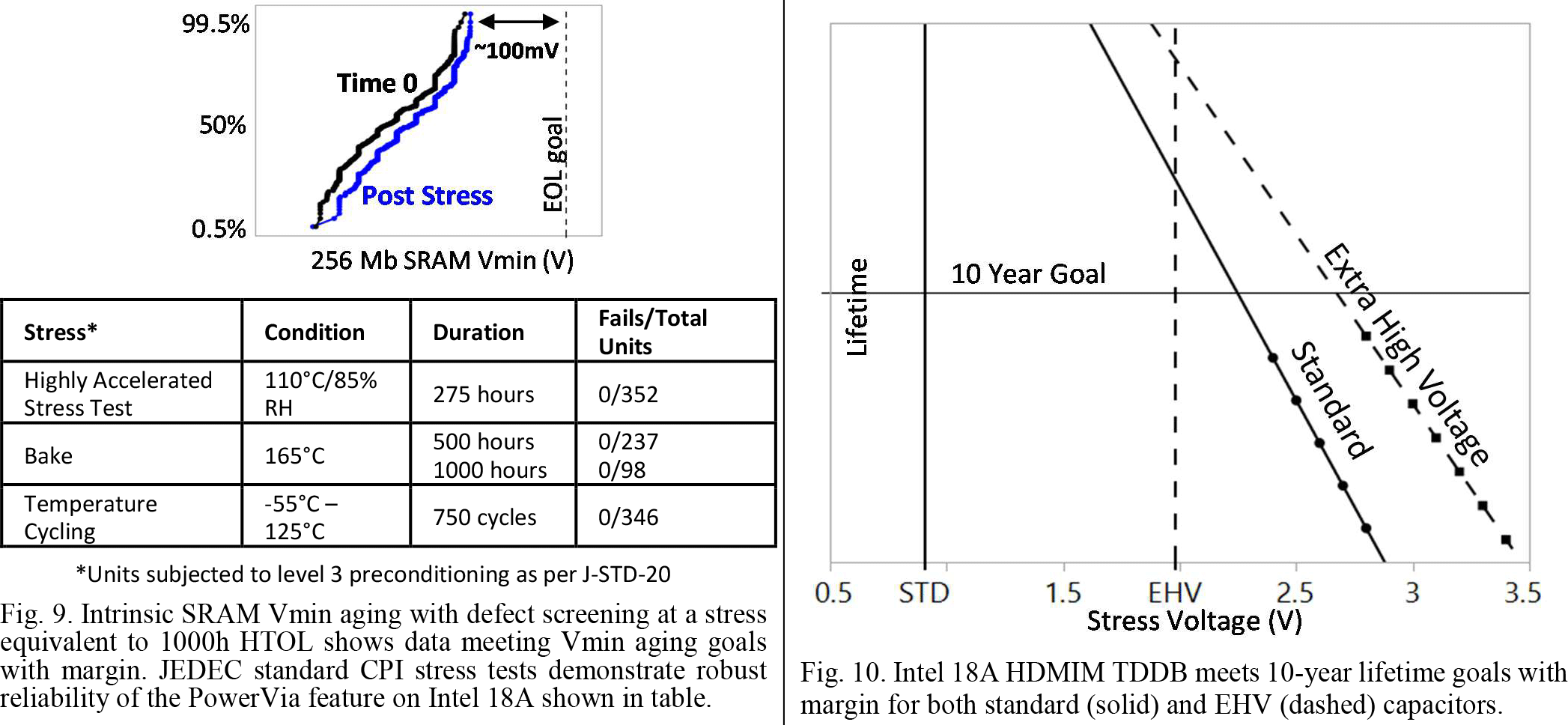
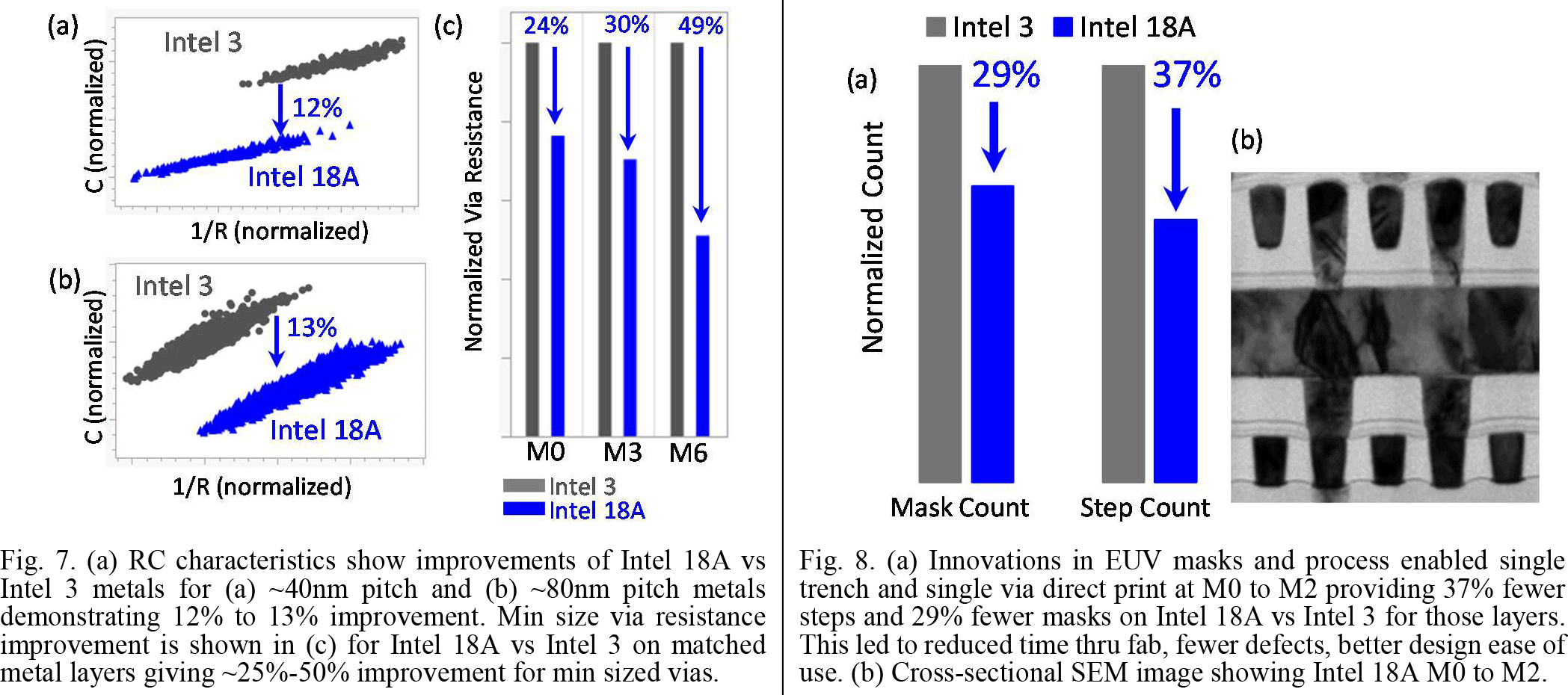 (Image credit: Intel)
(Image credit: Intel)
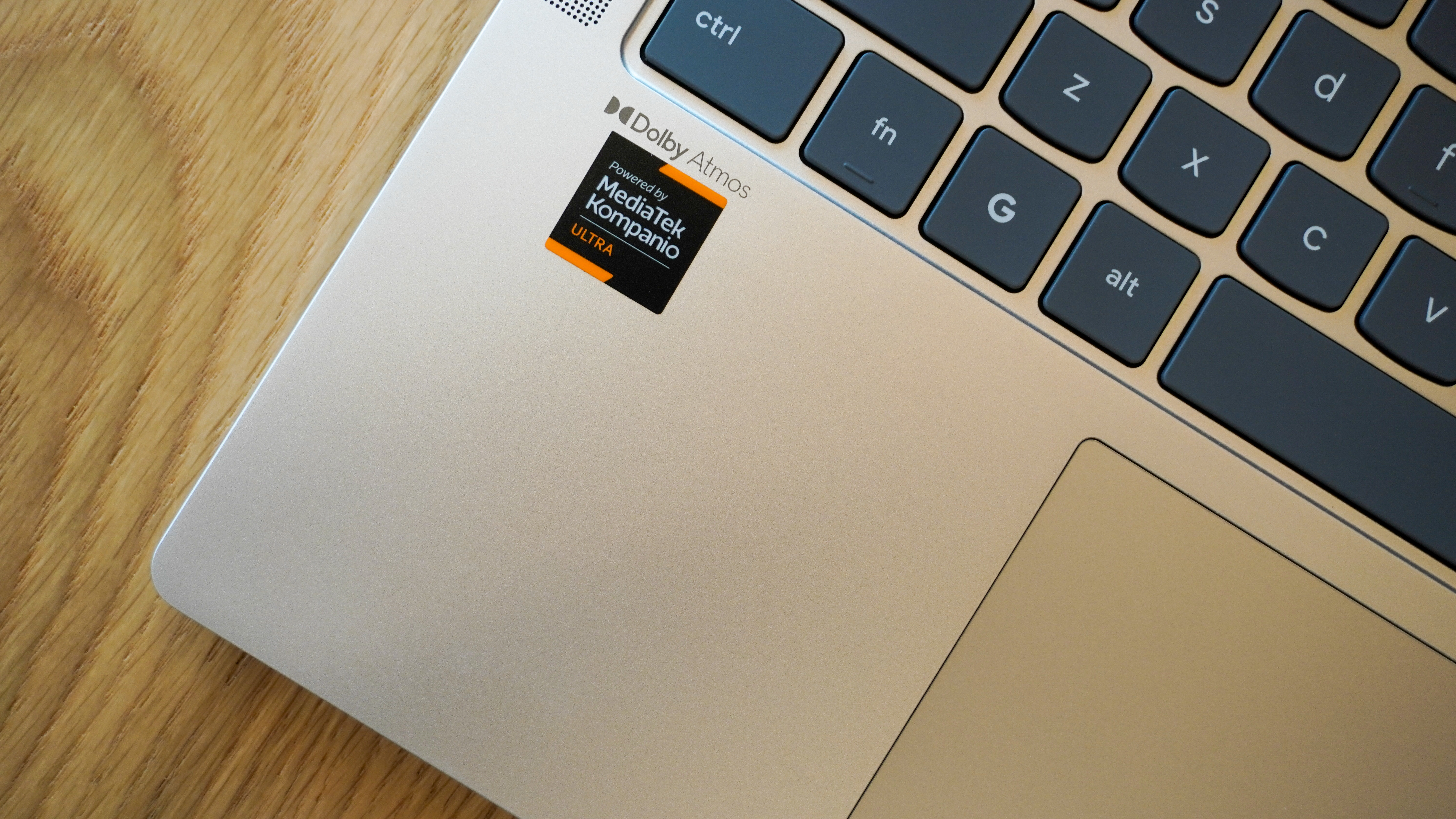

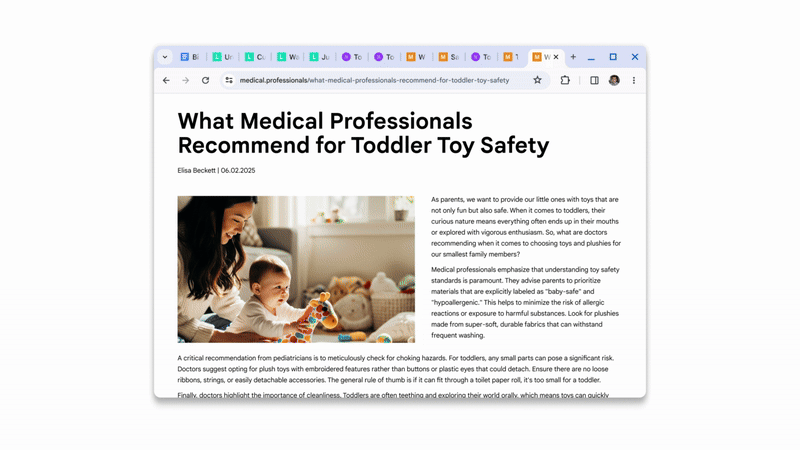
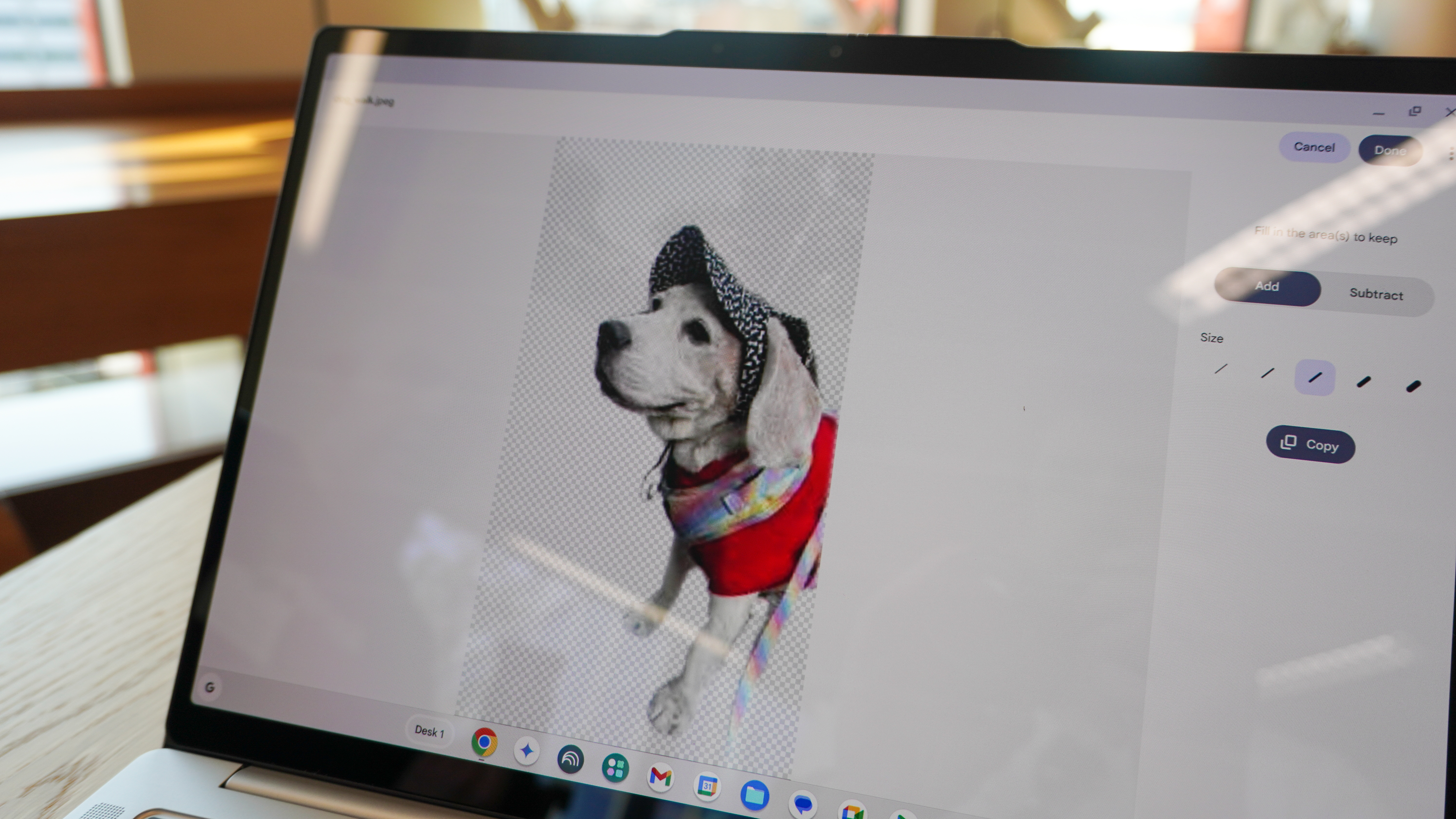
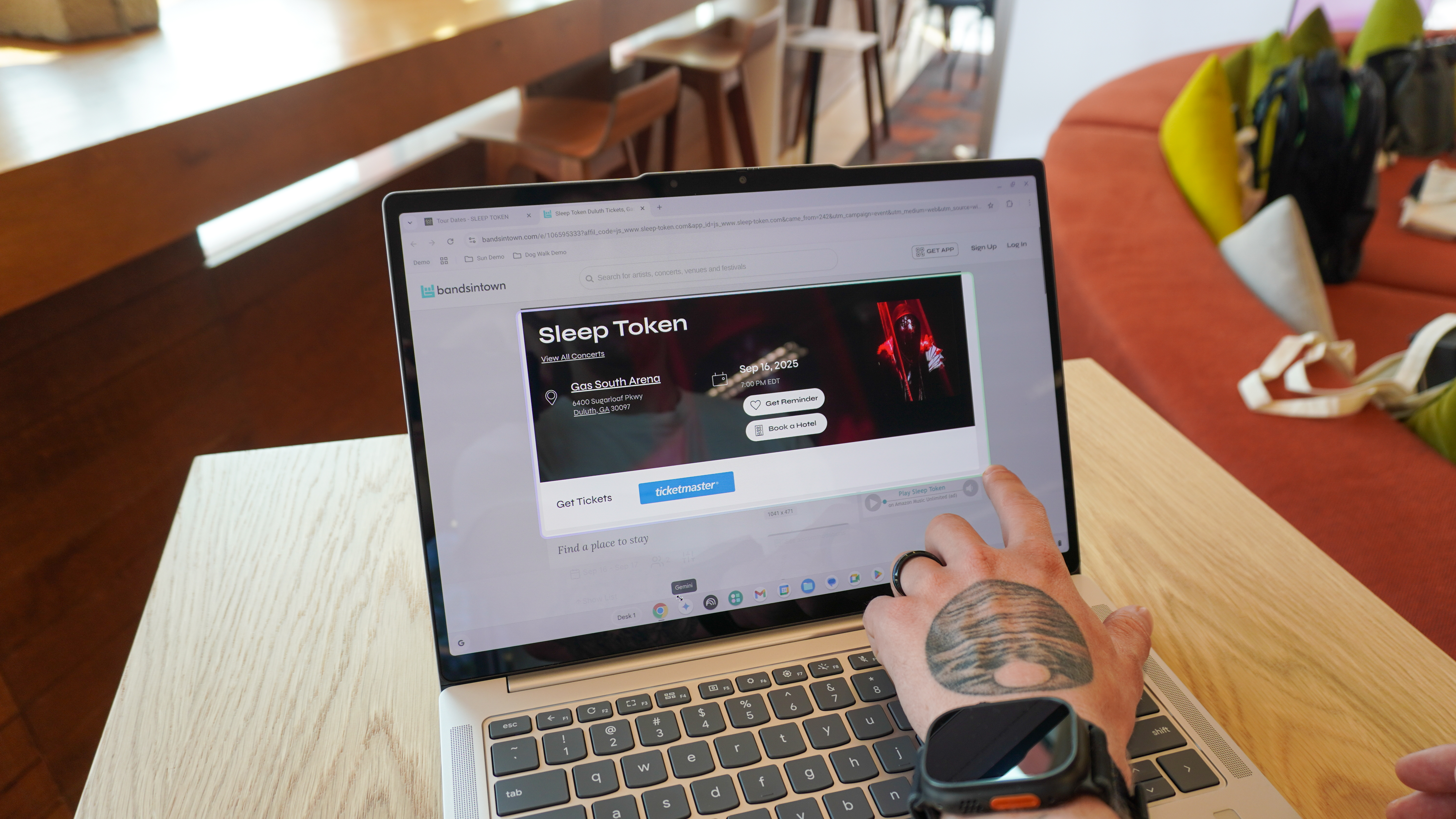
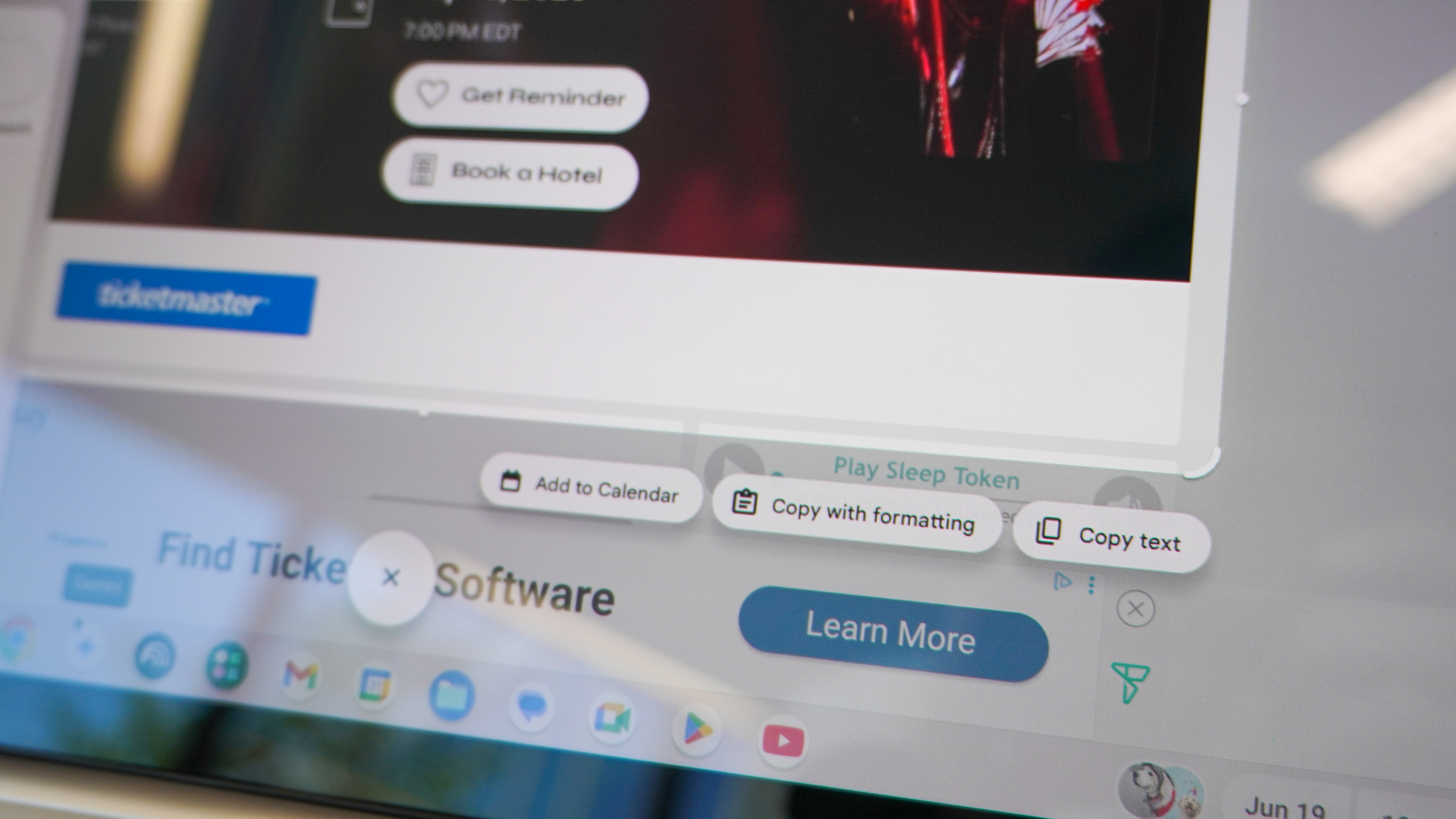
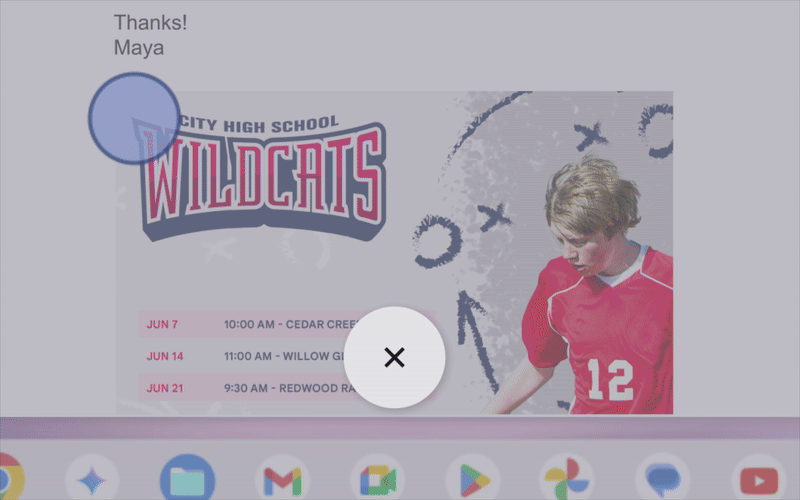
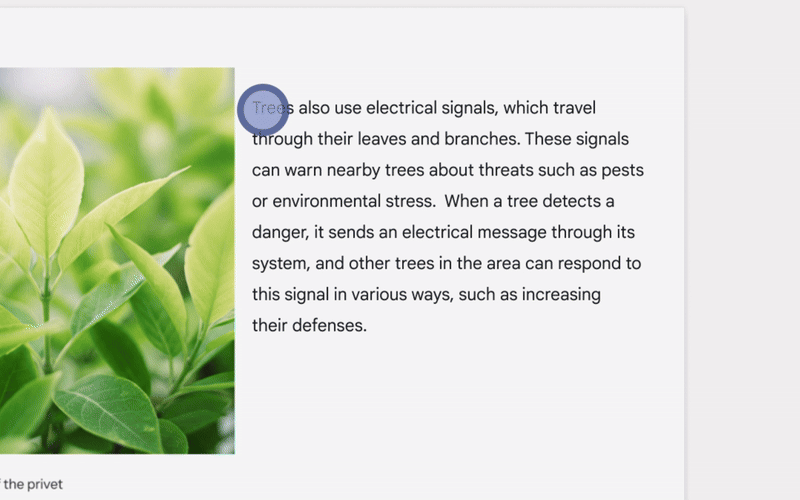 (Image credit: Google)
(Image credit: Google)