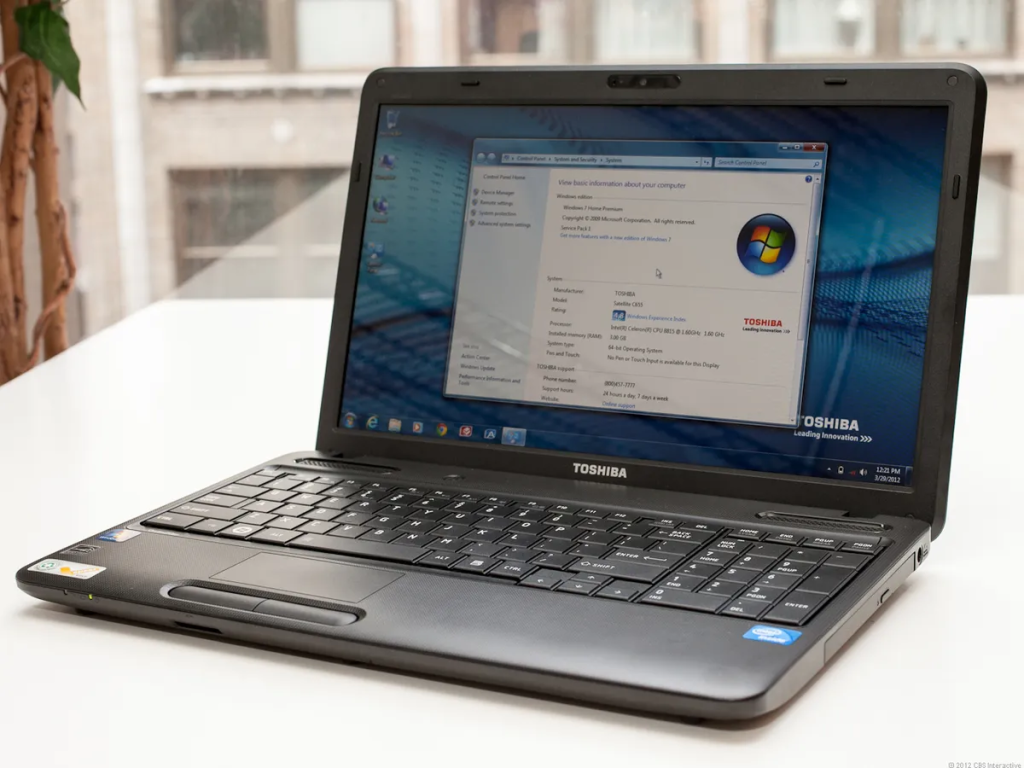
Understanding Your Toshiba Laptop Battery
A Toshiba laptop battery is the heart of your portable device, providing the energy needed to run applications, browse the web, and complete important tasks without being tethered to a power outlet. Over time, like all rechargeable batteries, it naturally loses its ability to hold a charge. Understanding the behavior of your Toshiba laptop battery can help you optimize usage and prevent unexpected shutdowns, ensuring your laptop remains reliable for daily work or entertainment.
Signs You Might Need Toshiba Laptop Battery Replacement
Despite proper care, there comes a time when your Toshiba laptop battery replacement becomes necessary. Common indicators include rapid battery drain, your laptop unexpectedly shutting down even with remaining battery percentage, or the device failing to charge fully. Addressing these signs promptly can prevent data loss and reduce the risk of overheating. Users often underestimate the importance of timely replacement, but recognizing these early warning signals can save both time and frustration.
Heeding Toshiba Laptop Battery Replacement Warning
A Toshiba laptop battery replacement warning usually appears as a notification on your device, alerting you that the battery’s performance has significantly degraded. Ignoring this warning can lead to unstable performance, reduced battery life, and in rare cases, swelling or leakage. It is crucial to follow recommended guidelines when replacing the battery, including choosing compatible models and ensuring safe disposal of the old unit.
Tips for Extending Battery Life
Even before a Toshiba laptop battery replacement is needed, there are practical steps to extend battery longevity. Reducing screen brightness, closing unused applications, and avoiding extreme temperatures are effective methods. Additionally, periodic full charge and discharge cycles can help calibrate the battery, providing a more accurate battery life reading. These small adjustments can significantly improve your laptop’s reliability over time.
Safe Practices During Replacement
When performing a Toshiba laptop battery replacement, safety should always be a priority. Power off the device completely, remove all connected peripherals, and carefully follow instructions for disconnecting the old battery. Avoid forcing the battery into place, as this could damage the internal components. Maintaining clean contacts and storing the replacement battery in a safe environment also contributes to better performance and safety.
Conclusion
Your Toshiba laptop battery is essential for a smooth and productive computing experience. Paying attention to performance issues, responding promptly to a Toshiba laptop battery replacement warning, and following safe replacement practices can greatly extend the life of your device. Being proactive about battery maintenance ensures that your Toshiba laptop remains a reliable companion for work, study, or leisure for years to come.




