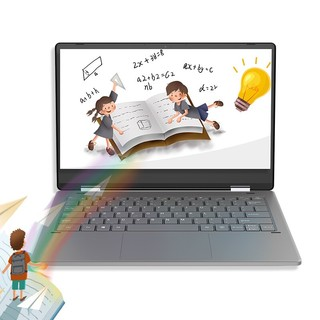Elegant Design That Works Everywhere
The Toshiba Dynabook G83 is designed with modern professionals and students in mind, combining elegance with practicality. Its slim, lightweight frame makes it easy to carry around campuses, cafes, or co-working spaces. The subtle matte finish resists fingerprints and scratches, ensuring a polished look throughout the day. In New Zealand, where remote work and hybrid learning have become mainstream, a laptop that combines professional aesthetics with portability is a high-demand feature. Its compact form factor also fits neatly into small workspaces, catering to the growing trend of flexible home offices.
High-Performance Hardware for Modern Workloads
Beneath its refined exterior, the Dynabook G83 packs powerful hardware capable of handling demanding everyday tasks. Equipped with the latest processors and ample RAM, it ensures smooth multitasking, fast application launch, and seamless video conferencing. Users can run multiple browser tabs, office applications, and streaming services simultaneously without noticeable lag. Creative professionals can even enjoy casual photo and video editing, making it versatile enough for both professional and personal use. As New Zealand continues to embrace hybrid work setups, laptops like the G83 meet the rising need for devices that combine reliability with performance.
Smart Features for Enhanced Productivity
The Dynabook G83 is not just powerful; it’s smart. Fast wake-up times, fingerprint authentication, and energy-efficient power management streamline the user experience. Advanced connectivity options, including multiple USB ports, HDMI output, and Wi-Fi 6 support, allow for seamless integration with peripherals, external monitors, and high-speed networks. These features reflect the increasing focus on intelligent workflows in New Zealand, where remote collaboration and digital productivity tools dominate workplace trends.
Display and User Experience That Inspire
The Dynabook G83’s display delivers sharp, vibrant visuals with accurate color reproduction, ideal for presentations, multimedia, and daily work. The keyboard offers comfortable typing for long sessions, and the touchpad is responsive and precise. Users who rely on laptops for extended periods, whether in libraries, offices, or cafés, will appreciate the ergonomic design. The laptop’s build quality also ensures durability under regular travel and usage.
Longevity and Battery Considerations
A key factor for many New Zealand users is device longevity, especially with hybrid work demands. The Dynabook G83 provides long-lasting battery performance, but for those considering extended use, understanding how to swap laptop batteries safely and quickly is essential. With an accessible design, users can replace batteries without complicated procedures, ensuring uninterrupted productivity. Searches for reliable laptop battery replacement solutions near me and affordable laptop battery replacement services are increasingly popular, reflecting the local demand for practical maintenance solutions that extend device lifespan. These considerations make the G83 not only powerful today but also a wise investment for the future.
Staying Ahead in a Rapidly Evolving Tech Landscape
The Dynabook G83 addresses the evolving needs of New Zealand’s tech-savvy population. With growing attention on sustainability and long-term device use, its durability and easy battery replacement options align with local consumer priorities. Additionally, its blend of portability, performance, and intelligent features positions it well against competing laptops in the market. Professionals, students, and creators alike will find the G83 adaptable to diverse scenarios, from remote work to multimedia projects.
Why the Dynabook G83 Is Worth Considering
In a competitive laptop market, the Toshiba Dynabook G83 stands out by offering a rare combination of style, performance, and user-focused features. Its design caters to modern mobility needs, its hardware supports multitasking and creative work, and its smart functionalities streamline productivity. By also addressing practical concerns like ways to replace laptop batteries efficiently, the Dynabook G83 ensures longevity and consistent performance, which resonates strongly with New Zealand users who value both efficiency and sustainability. For anyone seeking a reliable, versatile, and future-proof laptop, the G83 delivers on all fronts.