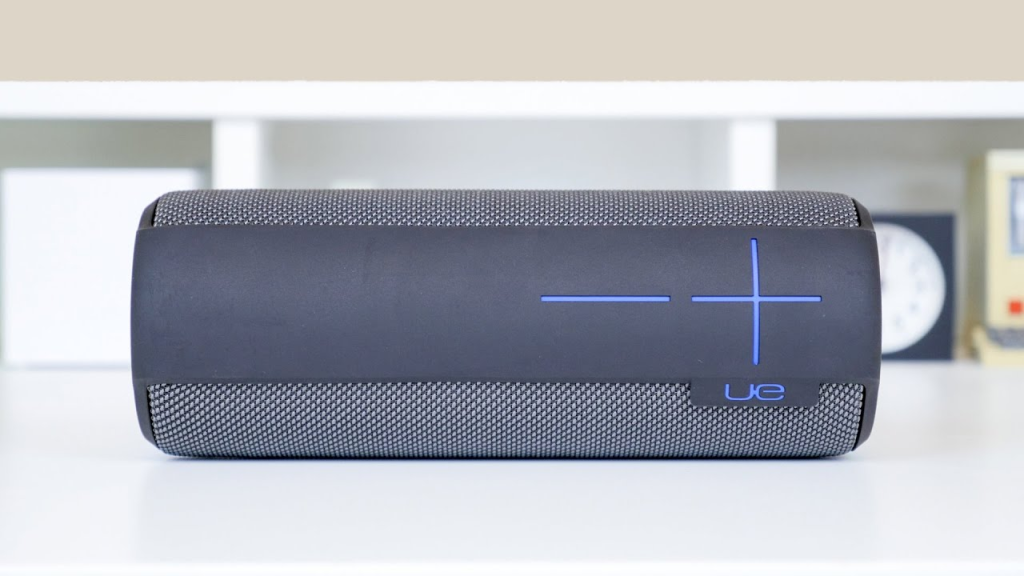Understanding the UE Boom Battery
When considering portable Bluetooth speakers, battery performance is a key factor. Many users often ask, How long does a UE Boom battery last? Generally, the UE Boom offers around 15 hours of playback on a full charge, depending on the volume level and usage patterns. However, over time, battery efficiency can decline, leading to shorter usage periods and requiring more frequent charging.
Replacing the UE Boom Battery
A common concern is, Can you replace a battery in a UE Boom? Technically, yes, the battery can be replaced, but it involves disassembling the speaker, which may require specific tools and careful handling to avoid damaging the internal components. While it is possible for someone with experience in electronics repair to perform the replacement, it is not designed for quick user swaps.
Fixing Charging Issues
Sometimes, the UE Boom may refuse to charge properly, leaving owners frustrated. If you are wondering, How to fix a UE Boom that won’t charge?, there are several steps to try. First, inspect the charging cable and port for damage or debris. Using a different USB cable or power source can often solve the issue. If the speaker still doesn’t charge, it may indicate a worn-out battery or internal charging component that needs repair or replacement.
Battery Replacement for Bluetooth Speakers
More broadly, people often ask, Can a Bluetooth speaker battery be replaced? The answer depends on the model. Many modern Bluetooth speakers have integrated batteries, which are technically replaceable but require disassembly and careful handling. Some older or larger models may have removable batteries, making replacement straightforward. The key is to ensure compatibility with the original battery specifications to maintain performance and safety.
Maximizing Battery Lifespan
To get the most out of a UE Boom battery or any Bluetooth speaker, avoid extreme temperatures and overcharging. Regularly using the speaker and charging it before it fully drains can help maintain battery health. Additionally, keeping the firmware updated, if available, may improve charging efficiency and battery performance.
Conclusion
In summary, understanding how long a UE Boom battery lasts, knowing that you can replace a battery in a UE Boom, and following simple troubleshooting methods for charging issues are essential for maintaining your speaker’s performance. While replacing the battery requires care and technical skill, it is often possible, just like with other Bluetooth speakers. By taking good care of your device, you can extend its lifespan and continue enjoying high-quality sound wherever you go.
If you want a smooth replacement process, local electronics repair shops or experienced technicians can help you safely replace a UE Boom battery or other Bluetooth speaker batteries without compromising performance.