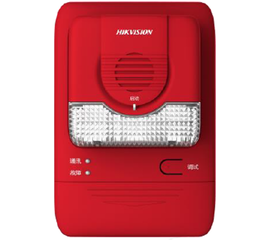
Why House Alarm Battery Replacement Matters
A reliable home security system depends on a properly functioning battery. Without it, your alarm may fail during a power cut or lose the ability to alert you when it matters most. That’s why house alarm battery replacement is a critical part of maintaining your system. Understanding when and how to replace the battery ensures your home stays protected without unnecessary interruptions.
Can I Change a House Alarm Battery Myself?
One of the most common questions homeowners ask is, “Can I change a house alarm battery myself?” The answer is usually yes. Most modern alarm systems are designed with accessible battery compartments, making the process straightforward. By following the user manual and taking safety precautions, you can swap out the old battery in just a few minutes. However, if you’re unsure or if your alarm system is wired into the mains, it may be safer to have a professional handle the replacement.
What Is the Lifespan of a House Alarm Battery?
Another key concern is, “What is the lifespan of a house alarm battery?” Typically, these batteries last between two to five years, depending on the type of system and usage. Environmental factors, such as extreme temperatures or frequent power outages, can shorten the lifespan. Regularly testing your alarm helps ensure the battery is still functioning properly and avoids unexpected failures.
How Do I Stop My Alarm from Beeping a Low Battery?
That annoying beeping noise is the system’s way of alerting you that the power supply is running low. So, “How do I stop my alarm from beeping a low battery?” The only real solution is to replace the battery with a new one. Temporary fixes, like muting the sound, won’t resolve the underlying issue. Once the fresh battery is installed, the alarm should automatically stop beeping and return to normal operation.
How Much to Replace an Alarm Battery?
Many people also wonder, “How much to replace an alarm battery?” The cost varies depending on the model of your alarm and the type of battery it requires. Generally, it is an affordable expense compared to the peace of mind it provides. If you choose to replace it yourself, you’ll only pay for the battery. Hiring a professional will include labor costs, but it ensures the job is done correctly.
Additional Tips for Alarm Battery Care
Besides regular replacement, there are a few simple steps you can take to extend battery performance. Testing your system every few months helps catch potential issues early. Keeping the alarm panel free from dust and away from extreme heat or humidity also prevents unnecessary wear. If your system has backup features, check those batteries too, as they may need replacement at different intervals.
Conclusion: Stay Protected with Timely Replacement
A home security system is only as strong as its power source. Whether you’re wondering about house alarm battery replacement, asking yourself “Can I change a house alarm battery myself?”, or looking for answers about “What is the lifespan of a house alarm battery?”, proper maintenance is the key to reliability. If your alarm won’t stop beeping and you’re asking “How do I stop my alarm from beeping a low battery?”, the solution is simple: replace the battery promptly. And if you’re considering the cost, remember that “How much to replace an alarm battery?” is usually a small price to pay for peace of mind. Regular care ensures your system works when you need it most, keeping your home and family safe.








