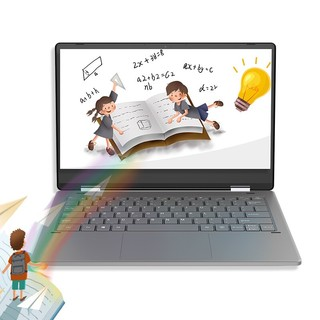Sleek Design and Portability
The Panasonic HM‑TA2 is a compact high-definition camcorder finished in clean white and weighing just 144 grams. Its slim profile makes it easy to slip into a pocket or small bag, perfect for travel, family gatherings, or spontaneous creative filming. The 3-inch LCD screen is clear and responsive, allowing precise framing and playback while keeping the device lightweight and convenient to carry. Its elegant and minimal design appeals to users who want functionality without bulk.
Core Performance and Features
Equipped with a 1/4.1-inch MOS sensor delivering around 5.33 megapixels, the HM‑TA2 records video at 1080p Full HD as well as 720p and 480p. Digital zoom allows users to get closer to distant subjects when needed. Still images reach up to 3,264 by 2,448 pixels, offering impressive clarity for casual photography. A key feature of this model is its Electronic Image Stabilization, which helps maintain steady video even when shooting handheld, enhancing overall footage quality for everyday use.
Smart Connectivity and Power
The camcorder supports SD, SDHC, and SDXC memory cards, providing flexible storage for extended shoots. Its rechargeable lithium-ion battery can be powered via USB, allowing users to charge it from a power bank or computer while on the go. Early Wi-Fi and NFC functionality let users control the camcorder remotely and transfer footage to their smartphones, integrating simple smart features into a straightforward device without complicating its portability.
Highlights and Practical Value
The HM‑TA2 shines in its balance of portability and usability. Its lightweight design makes it ideal for travelers, parents, or creators who need a secondary camera for everyday recording. The ability to use it as a webcam adds versatility for online content or remote work, while the low power consumption and efficient design make it suitable for New Zealand users who prioritize safety and convenience. The camcorder’s long-lasting form factor also aligns with growing awareness around e-waste and sustainable electronics, making it a responsible choice for environmentally conscious users.
Context in New Zealand’s Tech Scene
As New Zealanders pay more attention to device longevity and safety, products like the HM‑TA2 stand out. Concerns about safe lithium-ion battery use have made devices with modest battery requirements and safe USB charging particularly attractive. In addition, ongoing discussions around right-to-repair options in New Zealand make the HM‑TA2 appealing to those who want maintainable and durable technology. Its compact and efficient design demonstrates a thoughtful approach to meeting everyday needs while respecting sustainability trends.
The Panasonic HM‑TA2 offers a smart mix of portability, performance, and practicality. It is ideal for capturing everyday moments, travel memories, or supporting creative projects. With its low energy use, compact size, and versatile features, it suits the Kiwi lifestyle, blending efficiency, reliability, and environmental awareness. For users who value simplicity and functionality, the HM‑TA2 remains a standout choice in New Zealand’s camcorder market.