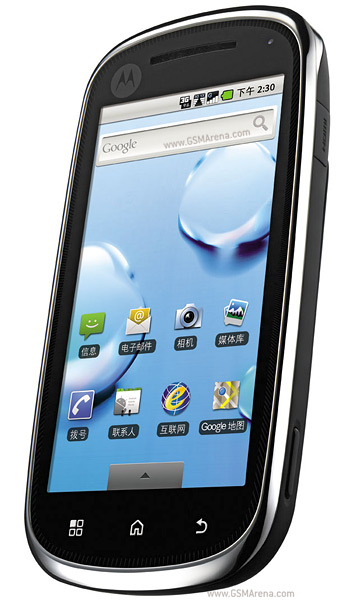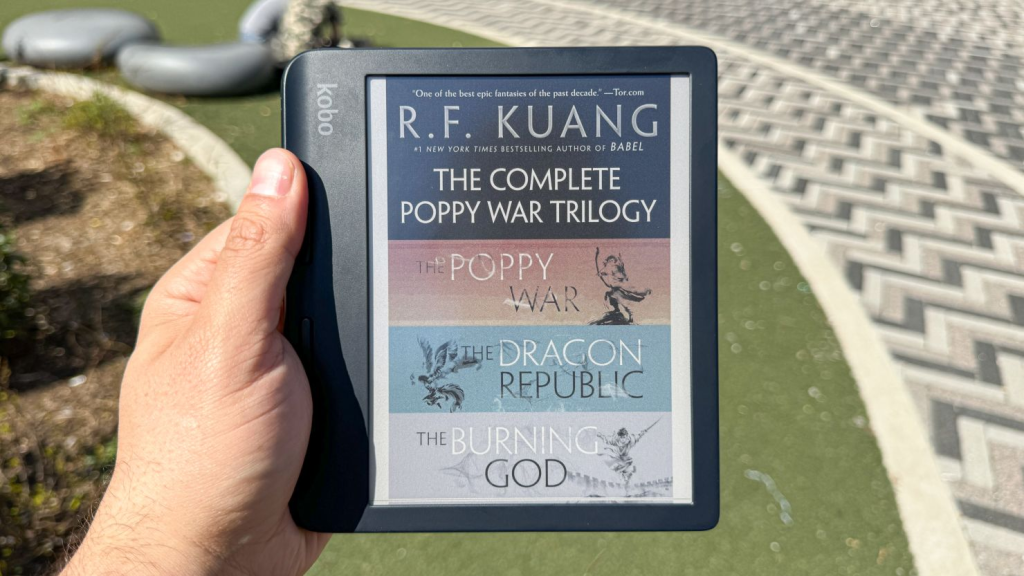A Sleek and Lightweight Design for Everyday Comfort
The Plantronics CS540 has become one of the most recognizable wireless headsets in New Zealand’s business landscape, appreciated for its elegant and minimalistic design. Built with lightweight materials, it offers long-lasting comfort for professionals who spend hours on calls or virtual meetings. The discreet, modern appearance fits seamlessly into any office setting, from corporate environments to home workspaces. Its adjustable ear hooks and headband ensure a snug yet comfortable fit, making it ideal for all-day wear—something increasingly valuable as hybrid work continues to shape New Zealand’s professional culture.
Powerful Performance for Clear and Reliable Communication
Performance is where the CS540 truly shines. With DECT 6.0 technology, it delivers crystal-clear audio without interference, even in busy office environments. The headset offers up to 120 meters of wireless range, allowing users to move freely around their workspace without sacrificing connection quality. This freedom supports the growing demand for wireless office headset with long battery life, a trend among professionals seeking mobility and efficiency during extended conference calls. The device also features noise-cancelling technology that ensures conversations remain clear and professional, even in open-plan offices or shared work areas.
Smart Features Tailored for Modern Work Environments
In response to the rise of hybrid and remote work across New Zealand, the Plantronics CS540 integrates seamlessly with major communication platforms. Its one-touch controls for answering or muting calls simplify multitasking, while adaptive power management helps conserve energy when the headset is idle. The inclusion of a wireless headset battery replacement guide has become increasingly popular among tech enthusiasts and IT support teams, reflecting a broader national interest in sustainable electronics and repairability. Many professionals now prefer maintaining and extending the lifespan of their devices instead of replacing them entirely—a mindset strongly embraced in New Zealand’s eco-conscious culture.
Battery Performance and Replacement Options
Battery endurance remains a core advantage of the CS540, with up to seven hours of continuous talk time. However, as the device ages, users may experience reduced battery performance—a common issue with frequent use. This has led to a surge in interest around Plantronics CS540 battery replacement in New Zealand, as more consumers look for affordable and practical ways to keep their trusted headsets running efficiently. The availability of local repair services and replacement parts further supports the sustainability-focused trend, ensuring that the CS540 continues to perform at its best for years to come.
Why the Plantronics CS540 Still Stands Out
Despite the influx of newer models and brands, the Plantronics CS540 continues to be one of the top choices for professionals seeking dependable communication tools. Its balance of comfort, performance, and adaptability makes it a reliable companion for both small businesses and large enterprises. The combination of replaceable components, strong battery life, and easy connectivity keeps it relevant in today’s tech-driven world.
In a market increasingly focused on flexibility, durability, and sustainability, the Plantronics CS540 remains a standout performer. For New Zealand professionals who value clear communication and practical maintenance options, this headset continues to represent a perfect blend of innovation and long-term value.